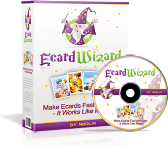Free Printable Card
To help find inspiration, I often use a software program called Ecard Wizard to make cards. This specific birthday card below is from one of the pre-designed birthday templates included in the program. What I like about the program is that it’s flexible and you can modify the pre-designed templates. Or you can create your own design by using their images and backgrounds.
There are tons of images you can choose from as well as pre-designed templates to use so you can quickly make handmade cards. You can even customize the templates and change the text.
Go to birthday card idea

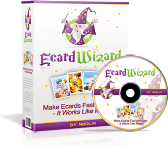
Click Here for Ecard Wizard!
You can only get the images if you purchase the program but I'm sharing one of the designs with you so you can make your own card.
Click here to view printable card
in your browser, or right-click to download it.
(Please email me at cardmakingcorner@gmail.com if you are having problems downloading the file.)
Use the print-out as is or print out 2 pages and from one of the pages, cut out the 2 bees, glitter them and add foam tape onto the back. Then adhere them over the bees on the other print out, which is what I did. Before I adhered the bees, I cut the front page of the printable card and taped it onto blue cardstock paper.
To help make the bees sturdier, I taped the bees onto cardstock paper using double stick tape and then carefully cut them out.
Click here
to find out how you can order the program Ecard Wizard.
Other Cards Using Ecard Wizard
Here are some card ideas using Ecard Wizard

Go to Halloween card idea
I used one of the premade card templates to create this card. After printing it out, I cut out the front page and adhered it onto orange paper. I then added rick rack along the bottom and ribbon along the top, adding a brad in the center of the bow.
For the invitation below, again, I took a premade card template and cut out the first page and adhered it to blue cardstock paper.

Go to invitation idea

Go to dragon card idea
Again, I used one of the premade card template to create the dragon card above. I didn't have to do anything else with this card except fold it after printing it out and then trimming the excess white border.

Go to vampire card idea
You can tell I've been in the Halloween mode but with this card, I used one of the existing templates but removed the vampire image. I then opened up a new one of the same template and removed the background, leaving only the vampire image which I printed from cardstock paper. After carefully cutting it out, I added foam tape to the back of the image and adhered it onto the background image. This was a really quick card to make.
So if you're looking for a quick and easy way to make colorful handmade cards or want fast printables for those cards you need at a moments notice, try this program called Ecard Wizard.
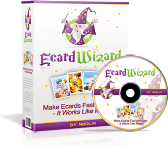
Click Here for Ecard Wizard!
HAPPY CARD MAKING EVERYBODY!